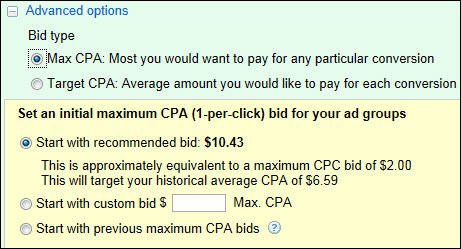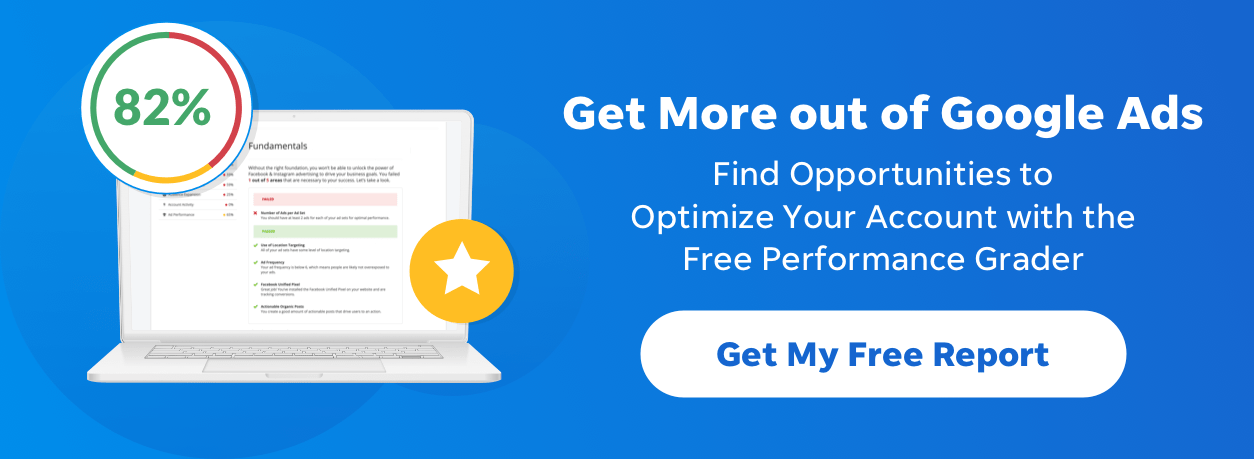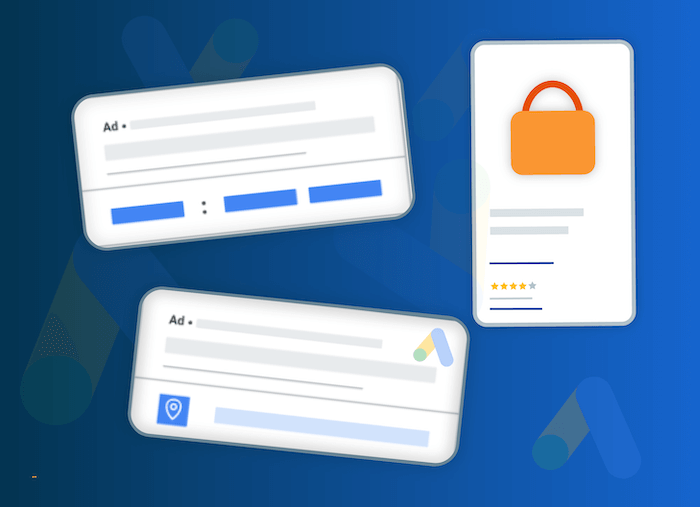Bid Management for the Overworked Advertiser, Part 2: CPA Bidding with Conversion Optimizer
Recently we’ve been sharing several specific tips designed to help novice to intermediate AdWords advertisers with more on their plate than just managing pay-per-click campaigns to get greater efficiencies out of PPC marketing. We published a two-part series on some simple reports that can unearth thousands of dollars in PPC savings:
- AdWords Quick Wins: Two Reports that Could Save You Thousands
- AdWords Quick Wins Volume 2: More Reports that Could Save You Thousands
We also shared a basic methodology for managing bids for advertisers with minimal time and resources. In this post we’ll walk through an alternative to that approach for the same overworked AdWords advertisers: CPA bidding in AdWords.
What Is CPA Bidding and Who Should Use It?
CPA bidding, or cost-per-action/acquisition bidding, is basically an alternative to traditional, cost-per-click bidding. Rather than specifying a maximum cost you’re willing to pay for a click, you’re specifying either a maximum cost per action (or conversion) you’re willing to pay, or a target cost per action you’d like to pay (we’ll get more into that distinction in a bit):
As you can see from the image above, in selecting “focus on conversions” or CPA bidding you’re literally opting out of cost-per-click bidding and ceding control of your CPC bids to Google. Google won’t know as much about the specifics of your business (your margins, revenue goals, seasonality, etc.) as you do, and often having an expert manage your campaigns’ bids or using third-party software will yield better overall results, but if you have a smaller campaign and a limited amount of time and budget to manage that campaign, the best option for you might be using Google’s “Conversion Optimizer” tool – it’s free, and in many cases will get significantly better results than you could managing bids in a limited amount of time.
One thing to note is that if you’re brand new to AdWords or do very low volume in terms of completed goals, the CPA bidding option may not be available to you – you need to have at least 15 conversions in the past 30 days (this can include goals you’ve imported from your Google Analytics account) for the tool to be able to manipulate your bids to manage to a given target CPA.
How Do Maximum CPA and Target CPA Work?
So once you’ve decided that you’re going to give CPA bidding a try, how do you select a CPA, and how do you determine which method of CPA bidding to use?
Max CPA
Your first option is Max CPA. This basically allows you to designate, similarly to your max CPC, the maximum you’re willing to pay for a conversion. As you can see from the example above, you typically want to set your max CPA significantly higher than the CPA you actually hope to achieve, because as with any average you’ll have some outliers. Managing to a max CPA is a good way to keep a handle on costs by forcing Google’s tool to stick to a specific high-end CPA. You can keep costs down by setting a more conservative max CPA (which may sacrifice volume, but is more likely to keep your margins intact).
Target CPA
With target CPA you’re once again granting Google a bit more leeway with your bids – rather than specifying a higher end number you want them to stay within per conversion, you’re giving them a specific goal to try to reach. As we can see in the example above we’ll set the target CPA to the number we actually want to have the campaign convert at rather than a max CPA that’s a bit higher.
Typically these two methods tend to work similarly if you allow the tool to work over time, but with target CPA you’re affording Google a little more latitude, so for campaigns where you’re hypersensitive about controlling costs (particularly initially, as the tool frequently takes an extended period of time to “get its footing” and start to effectively manipulate your bids to your CPA maximum or target), maximum CPA may be a better option.
Who Is Controlling Your Bids?
As with nearly all things AdWords, using CPA bidding will make sense on some accounts and not others. You are, after all, letting Google manage your bids – this can be beneficial if their methodology will get you better results and free you from having to manage bids yourself, but it can also be detrimental, as there’s an excellent chance that having someone manage your account or leveraging PPC management bidding software will actually get you better results – the main question is whether your campaign is big enough/spends enough to warrant a commitment in either spend (on a third party to manage your campaign or software to manage your bids) or time (to manage the campaign more granularly internally, or even to hire a dedicated resource).
Meet The Author
Tom Demers
Tom Demers is Co-Founder & Managing Partner at Measured SEM and Cornerstone Content.
See other posts by Tom Demers
More Articles Like This
Comments
Please read our Comment Policy before commenting.