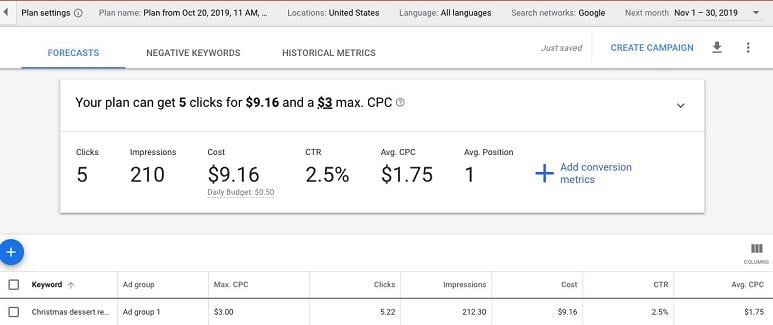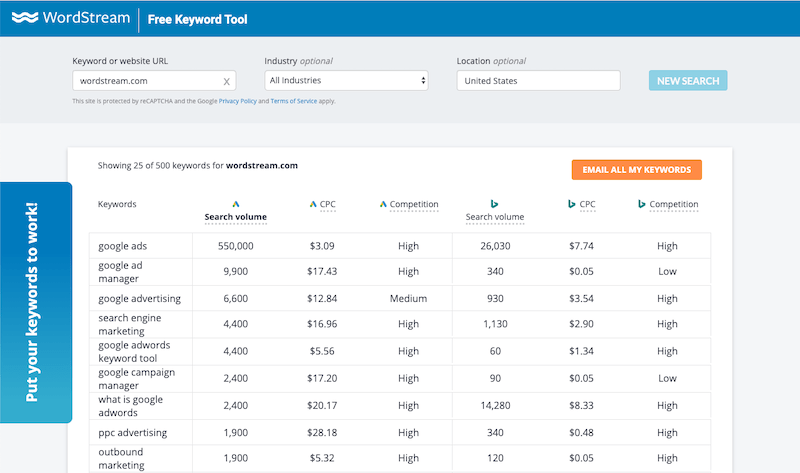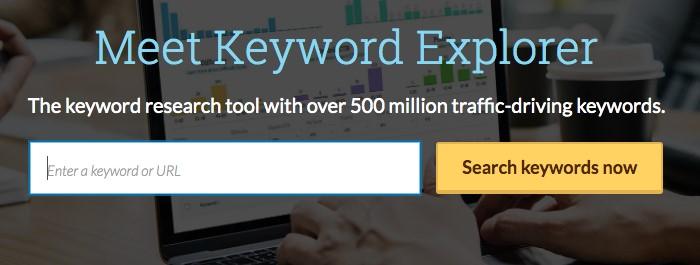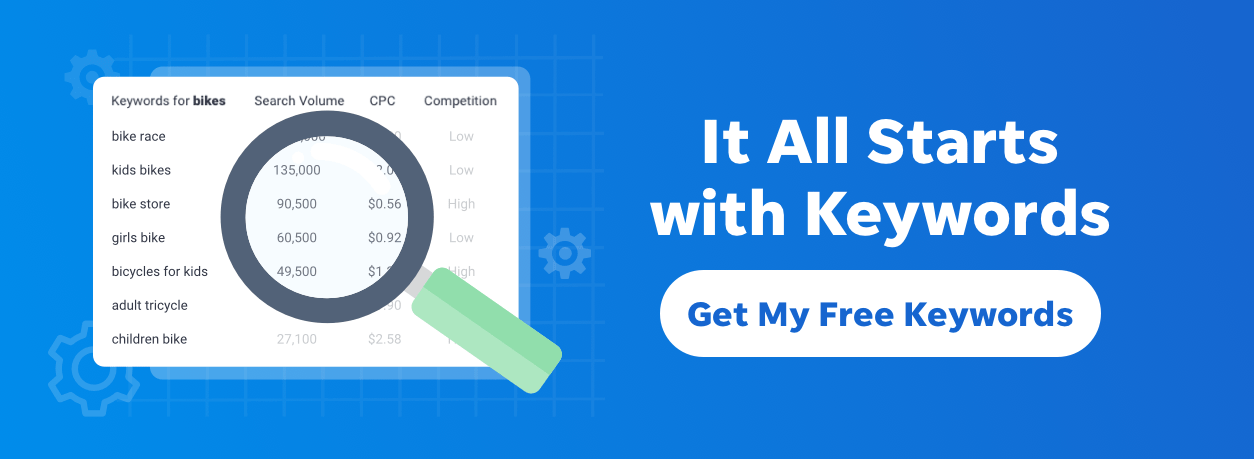7 Cross-Platform Keyword Research Tools You Need to Try
If there is a tool that could make your life easier would you use it? Yes—the answer is always yes!
As a marketer, you already have enough on your plate. Managing multiple campaigns across various platforms, keeping up to date on partnerships, ensuring your budget is being properly allocated, tracking and reporting statistics to higher-ups to confirm an ROI is being made—I am exhausted just thinking about it!
As a marketer, keywords are a critical part of your day-to-day. Whether it’s finding the right hashtag for your YouTube or Facebook campaigns, discovering a new keyword opportunity for your seasonal Google search campaign, or just building upon existing campaigns to expand reach or narrow your focus, keywords are a key part in your online marketing efforts. But just blindly coming up with keyword ideas is not an effective strategy … This is why I always recommend finding the right cross-platform keyword research tool for your needs.
Why use a cross-platform keyword research tool?
Why not use a cross-platform keyword research tool? It’s going to save you time and money. Cross-platform keyword research tools are helpful to find you keywords to use for social media campaigns, search campaigns, display campaigns, website SEO efforts, video SEO, and more.
The keywords that have growth potential for your industry are likely not going to vary much between platforms, so it makes sense to use one robust tool to discover all of the keyword opportunities that you should be taking advantage of.
But, with so many tools out there, how can you possibly decide which cross-platform keyword research tool is right for you? Luckily, we’ve broken down some of our favorites so you can evaluate the pros and cons of each to start finding the right keywords for your marketing campaigns.
1. Rank Tracker
Rank Tracker from Link-Assist.com is a keyword tool that provides research across 400+ search engines. I did not even know there were that many search engines!
Here are some cool features that rank tracker provides.
Pros:
- Keyword position tracker: Figure out where your keywords or competitor keywords rank, check positions for your site globally or locally across the 400+ search engines available.
- Geo-specific rankings: This feature is really helpful, especially for businesses where location matters! Track rankings based on your location, whether that be a country, state, city, or exact street address.
- Keyword analysis tools: These will help you prioritize which keywords will lead to the most traffic.
- Competitive intelligence features: Who doesn’t like to spy you their competitors? Track their keywords and how they are ranking organically
- Rank reporting features: Desktop vs. mobile rankings and more.
- It is FREE!
Cons:
- There is definitely a learning curve for getting familiar with the interface.
- The platform is a desktop software (not a huge fan of this, but it may not bother everyone).
2. Google’s Keyword Planner
You may or may not know that Google provides users with their very own Google Keyword Planner. What better place to do keyword research then with the king of search engines, GOOGLE. Google accounts for the majority of searches worldwide, processing 40,000 search queries every second on average. To say they have a lot of data on keyword research is a vast understatement.
Pros:
- It’s FREE!
- It’s super easy to use, just choose whether you want to discover new keywords or get search volume/forecasts on keywords you have in mind.
- The tool has a pretty neat forecasting feature that helps predict things like clicks and conversions.
- Location specificity allows you to search for keywords in a specific region.
- The tool includes language filtering features.
- You can customize the columns to show what matters most to you during your keyword research.
Cons:
- This is not technically a “cross-platform” keyword research tool, but it could be used in that matter by assuming that Google keywords would perform similar on other platforms.
- Not as many bells and whistles as some of the other tools.
3. WordStream’s Revamped Keyword Tool
At WordStream, we recently gave our long-standing keyword tool a complete makeover! It was time to improve upon this tool with expanded data, more features, and more information to help you manage, optimize, and grow your search marketing campaigns. Plus, the new layout is much easier to read on mobile.
During the redesign, we kept our customers in mind the entire time—we know that keyword research can be super tedious and time-consuming. Our goal was to help you do your job better with a faster, easier, and more accurate keyword research tool.
Pros:
- First off, our keyword planner is still a FREE tool for all, yay!
- The tool offers robust data, including competition and cost analysis, for keywords on Google Ads and Microsoft Advertising.
- Tailor your research with geographical volume and performance data by country or by state.
- Industry filtering lets you adjust your keyword data to make it super specific to your business. Choose from 24 business verticals!
- Super-accurate search volume data comes directly through Google’s and Microsoft’s keyword research APIs.
- Download your keyword research into a CSV so that you can start using it right away.
- The uses for these keywords are almost endless: your Google and Microsoft ads, your websites, long-tail keywords, negative keywords, meta keywords, PPC keywords, SEO keywords, and more!
Cons:
- I might be biased, but I can’t think of any…
4. Jaaxy
Next up is Jaaxy, which claims to be the “industry’s only keyword research and research platform developed by affiliate marketers FOR affiliate marketers.” The tool collects keyword data from Google, Bing, and Yahoo, as well as its own proprietary data to ensure the research is super robust.
Pros:
- A unique niche finding tool that finds brand new niches without competition.
- Competitive “spy” like tool that looks at competitor websites, meta tags, content quality/length, etc.
- SiteRank, which allows you to monitor and track organic rankings across Google, Yahoo, and Bing.
- Domain search feature to uncover high quality domains.
Cons:
- This tool is NOT free! In fact, it only includes 30 free searches.
- The tool starts at $49/month.
- No filtering options.
- No geo-specific searches available.
5. Moz’s Keyword Explorer Tool
Moz is best known as the leader in SEO software in the industry. Moz offers a robust suite of tools to help marketers increase traffic, improve rankings, and increase visibility in search results. One of these tools happens to be their keyword explorer tool.
Here are some things I love and don’t love as much about it.
Pros:
- The research tool has robust data on over 500 million traffic-driven keywords.
- Keyword scoring feature that helps you prioritize keywords by topic.
- The ability to export your data.
- Predictive keyword data including keyword difficulty, volume, organic CTR, etc.
- The ability to sort by country.
- Competitive keyword analysis feature.
Cons:
- The price tag is the biggest con, as the keyword tool is not standalone, but requires you to purchase a subscription for the entire suite for Moz SEO tools (if you are in the market for SEO software, this may be a good option though). Moz plans start at $99/month.
- The tool puts more of a focus on SEO than anything else.
6. SEMrush Keyword Research Tool
Another keyword tool worth checking out is SEMrush’s Keyword Research tool. SEMrush is direct competitor of Moz offering a robust set of SEO tools for marketers, one of which is their Keyword Research tool.
Here are a few highlights and, um, lowlights of the tool below:
Pros:
- Gather data in real time for both your SEO and PPC campaigns around CPC, volume, trends, ad copy, etc.
- Discover what the biggest web players are using for keywords, as well as view their most popular landing pages.
- Analyze keywords between desktop and mobile.
- Get ideas for long-tail keywords.
- Find keywords across SEMrush’s 26 regional databases.
Cons:
- Similar to Moz, this keyword research tool is not a standalone product, and requires a subscription to SEMrush’s suite of tools. The plans start at $99/month.
7. AuthorityLabs Keyword Rank Checker & Keyword Grouper
AuthorityLabs offers a couple of keyword research for free, including the Keywork Rank Tracker and the Keyword Grouper. The Keywork Rank Checker is a bit different than the others in that it allows you quickly check keyword rankings in bulk. This is great if you have a long list of keyword ideas, and you need help prioritizing which ones will get the most traction.
The Keyword Grouper is a way to take a big keyword list and group them into organized and relevant groups.
Pros:
- These tools can be super helpful for organizing long lists of keywords.
- With the Keyword Rank Checker, you can download data into a spreadsheet and generate charts and reports.
- These tools are free!
Cons:
- The functionality with these features is limited in terms of the data and in-depth information you can get.
So many options so little time! Hopefully this guide helps you choose a cross-platform keyword tool that fits your unique needs.
For even more keyword tool recommendations, check out our latest list of the 18 Best Keyword Research Tools for Every Need (Paid and Free!).
Meet The Author
Margot Whitney
Margot is a content marketing specialist at WordStream and nutrition graduate student at Framingham State. She loves all things digital, learning about nutrition, running, traveling, and cooking.
See other posts by Margot Whitney
More Articles Like This
Comments
Please read our Comment Policy before commenting.