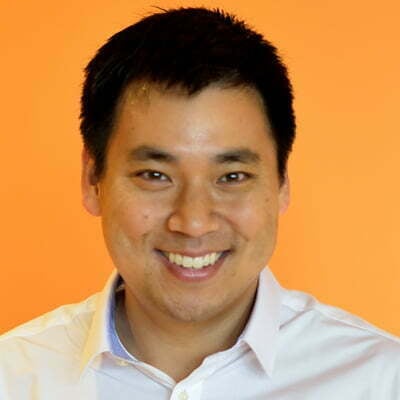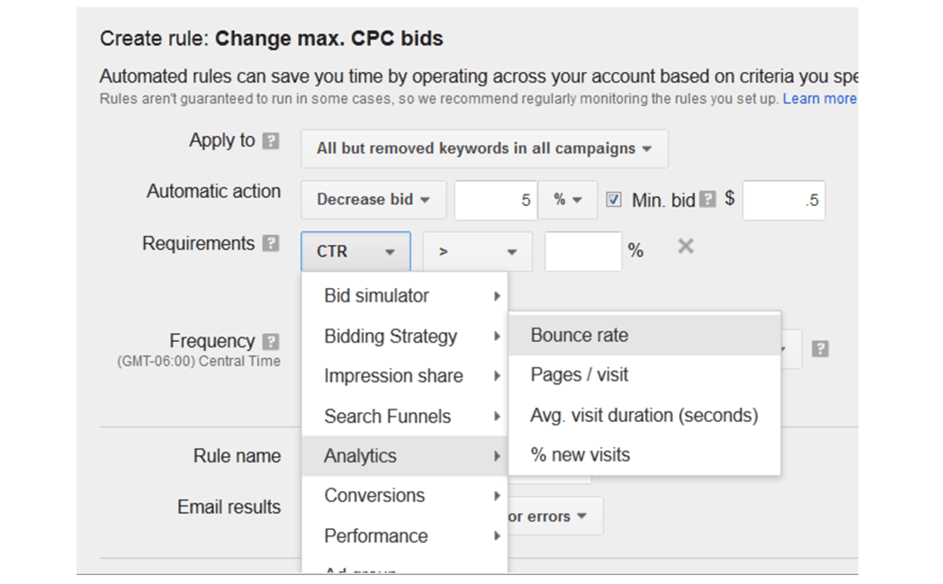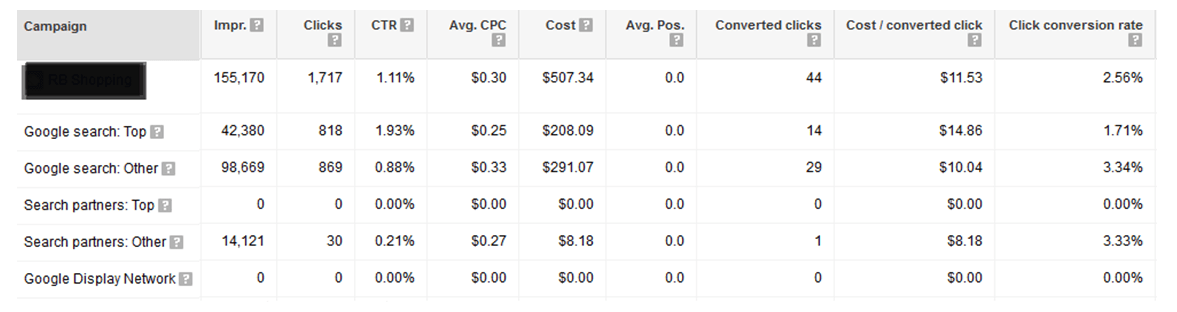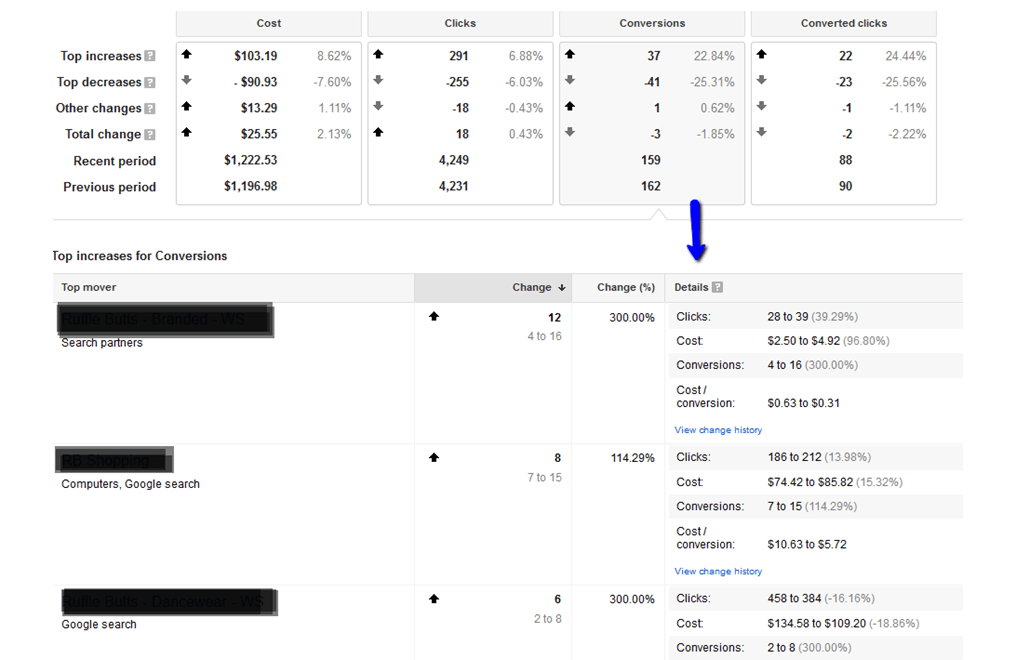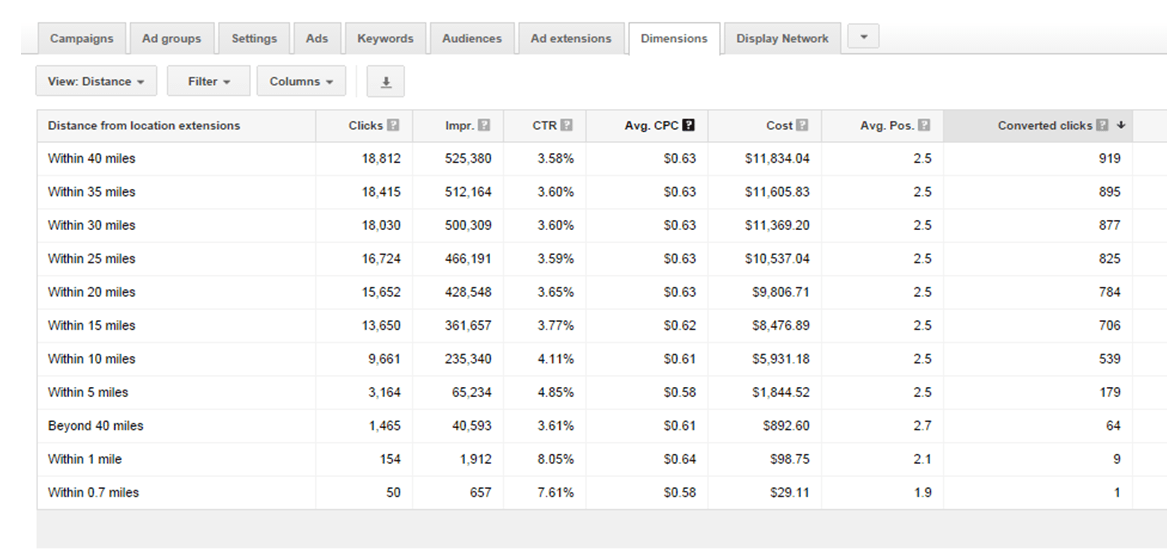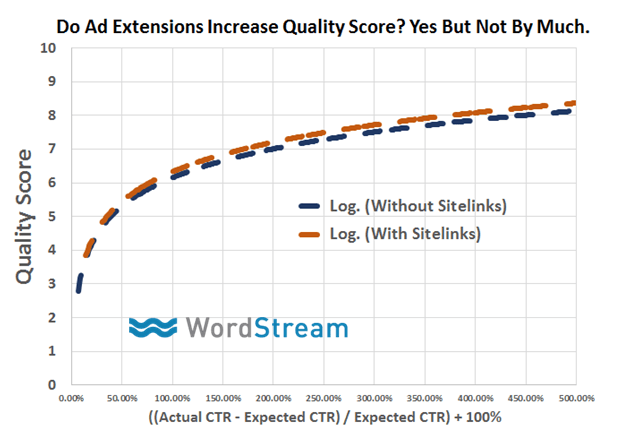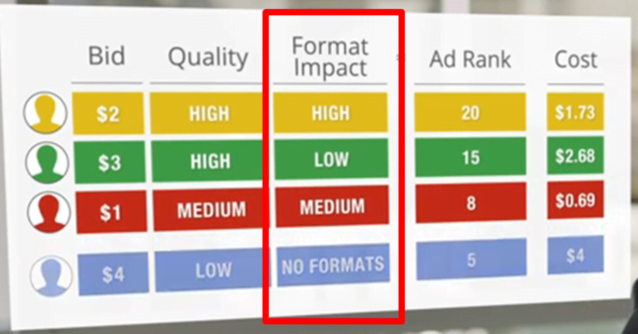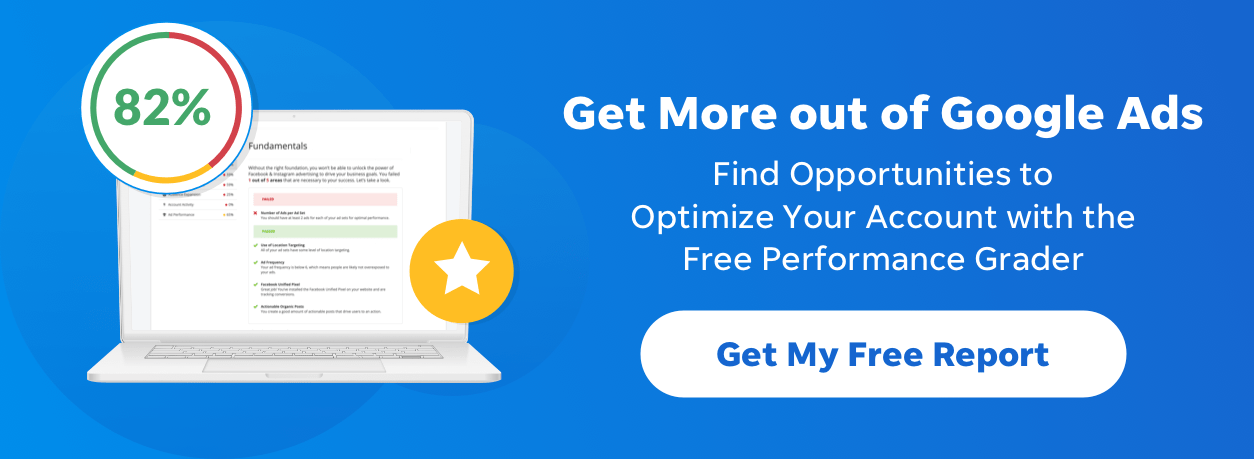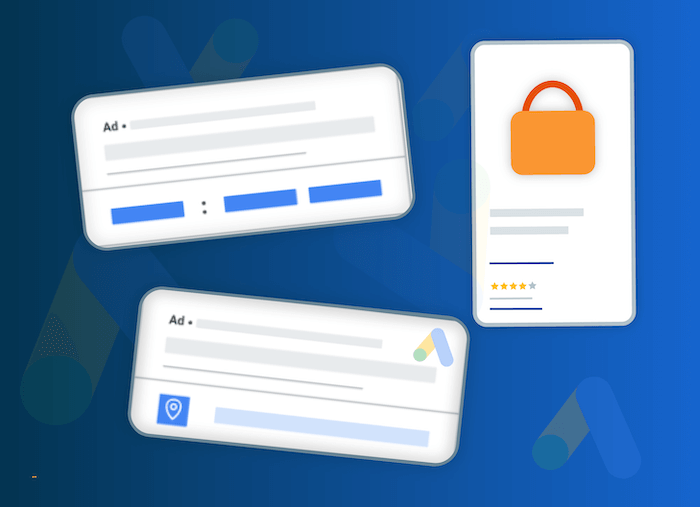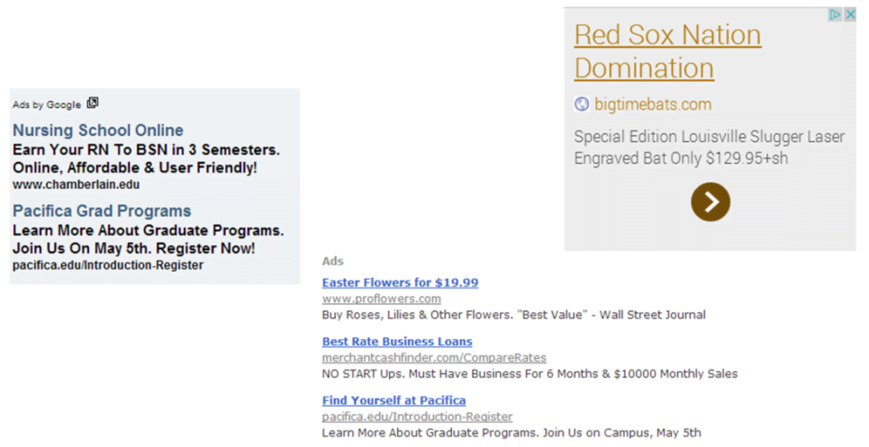
5 Seriously Powerful but Underused Google Ads Features
Google Ads (formerly known as AdWords) is a seriously powerful, dynamic online advertising platform, yet few users ever even begin to reach their full potential within the service. Google is constantly updating AdWords, adding new features, killing off ones that don’t work, and changing the way features function, thousands of times a year.
It’s no wonder marketers can’t keep up! Thanks to this ever-changing nature of Google Ads, there are some really significant features that hardly get any play at all. However, these underused features can have a serious impact on your PPC performance.
If you want to really bury the competition, you have to move beyond the Google Ads basics and get creative. I went searching for the Google Ads features with the lowest adoption – we’re talking under 10% – that have the greatest potential for impact. I’m going to help you cut the learning curve by sharing five of my favorite underused Google Ads features that could change your Google Ads fate by +30% or more.
#1: Display Ad Builder
Google’s display ads can be vibrant image ads, but few people realize that 67.5% of the ads that count as “display” are still actually just plain, old text ads. These, for example:
…are all text-based display ads. Why is this important? Because the same tactics you use to optimize your text ads to increase your CTR and therefore your Quality Score still apply here. As we know, raising your Quality Scores gives you better exposure and most importantly, lowers the cost you’ll pay for each click.
Text ads typically have a much lower CTR than image ads:
As a result, those lower CTR text ads can end up costing you 381% more! Obviously, that’s unacceptable, so what can you do about it?
Diversify your display ad formats
The average CTR on google display network is around .3% and we know that every increase/decrease of 0.1% CTR results in an approximately 20% increase or decrease in CPC:
Use the Display Ad Builder to tap into those eye catching, engaging and even animated image ads with inherently higher CTRs.
Google AdWords offers a wide variety of display ad formats for you and using the Display Ads Builder, you don’t need superstar Photoshop or design skills to take advantage of them. Yet you can still have visually engaging image ads that get a higher CTR and therefore cost less.
One of the options to help you create visually appealing display ads is to pull existing visual content from your own website. The Display Ads Builder will let you either upload an ad you’ve created in another program, or create one in their system using text, graphics and animations, using ideas from your own site, if you choose. If you can get Google to do 80% of the work designing your ads for you, why not?
Once the images from your site are pulled in, you can customize the font, text, color, headlines and the display URL.
These image ads can also be animated with HTML5 right within the Display Ads Builder, in just 3 to 5 minutes.
A lot of people don’t realize this, but there are different auctions for the different ad formats, so the top banner ad does not compete with the sidebar ads in display. This is critical: diversity your ad formats and get into those different auctions to boost your impressions with your creative new display ads.
#2: Layering Demographic Targeting
Demographics can allow you to target your customer personas, customize your ads and bids, and refine with exclusions and demographic combinations to really improve your targeting.
Google’s demographic targeting tab was just released in early October and this is an area of your account that you’re going to want to get to know. Now, you can view performance by gender, age range and even parental status. The biggest change was the addition of the ability to view different combinations of demographics.
When you turn on Demographic Combinations, you can layer on any number of demographics to see metrics like impressions, CPC, CTR and more:
Give this a try to get maximum benefit from demographic layering:
- Tag all of the anonymous visitors to your website.
- Filter based on visits to high value pages (high commercial intent).
- Overlay various combinations of user demographics to find your best commercial intent + persona match buyers.
#3: Automation
Now, automation is a really great thing in the vast majority of cases – it saves us time, helps prioritize actions and more. However, if you’re not careful, automation in Google Ads can sometimes blow things up.
Generally, only advanced users should attempt to use Automate in Google Ads. It can cause huge problems if applied incorrectly, but like so many things, that’s a risk for a powerful feature.
You can automate a lot of different things, including turning a campaign off when you hit a set amount of spend, or pausing and enabling campaigns on specific days and for specific hours.
Try this: Automate your bids based on bounce rate and other factors:
Automate the changing of your max CPC bids based on bounce rate or other metrics.
This is where automation can go wrong, though – marketers may set it and forget it. Automation is meant to save you time by applying actions across your account, but you need to monitor and measure performance closely to ensure your automated actions have the impact you desired.
#4: Google Ads Reporting
Speaking of seriously underused features, perhaps none is so neglected as the massive variety of reporting options available in AdWords.
Combing through the massive amount of data available to determine what’s working and where you should focus next is near impossible without the right reports. Check these AdWords reports out:
The Top vs. Other report is found in the campaign, ad groups, keywords and ads tabs in the “Segment” dropdown.
It shows your performance at either the Top positions (typically #1-#3) or Other positions. You might think the top position is best, but this report shows which positions actually work best for you. Where the top position is prohibitively expensive, you might actually be limiting the number of conversions you can get. Shooting for a lower position at a lower cost might seem counterintuitive, but the data could show that’s the higher return option.
The Top Movers report is found in the “Dimensions” tab, under the “View” dropdown.
This shows you changes in performance and where those changes occurred, from an entire account level perspective.
With this report, you can compare the current time period (7, 14, 21 or 28 days) to the previous and see performance across four categories: Costs, Clicks, Conversions and Converted Clicks.
Once you select a category, you can see a campaign, ad group, network and device-level view of where performance increases/decreases came from. You’ll also see details on changes in impressions, CTR, position and CPC.
One more report you definitely want to check out is the Segment by Distance report in the Dimensions tab.
Where do my customers come from? This report helps you capture that at a glance. In the above example, you can see that the closer a person is when they search, the more likely they are to become a customer and the lower the cost of conversion. You can use this data to inform your bid strategy, spending slightly more money for those higher value, higher conversion clicks that originate from within a specific radius of your business.
#5: New Ad Extensions
Using AdWords ad extensions is a very good thing, we know this for a fact – yet few marketers are using them to their full advantage! They’re a great opportunity to draw attention and add functionality to your ads and they can also help increase your CTR.
There’s a huge opportunity here for marketers who stay on top of the latest ad extension releases and beat everyone else to the punch with new features.
Sitelinks don’t have a huge impact, but for such a small amount of effort, you do get about an 8% uplift in your CTR.
The benefit might be worth it in itself, but we’ve also found that using sitelinks increases the Quality Scores for your keywords and ads in Google Ads. We’ve seen about an 8% lift again in Quality Scores when you’re using ad extensions, which brings down the cost you’ll pay for each click.
In fact, ad extensions are so important that last year, Google changed how Ad Rank is calculated, adding Format Impact as a part of the calculation. Format Impact is simply a type of bonus you get for using site extensions, helping your ads to appear in more prominent positions for a lower cost than if you weren’t using them.
Google sees the massive benefits for users and marketers in ad extensions, so just in the last few months, they’ve started automatically adding sitelinks to ads in the top three positions.
So, ad extensions offer higher CTRs which improve Quality Score and lower your costs, plus higher positions, all for using ad extensions that help your ads get more attention and help users do more things with your ad… and why isn’t everyone using them?
Your guess is as good as mine, but if you’re one of the first movers in your market using the latest ad extensions, you’re setting yourself apart from the competition.
Give these underused Google Ads features an honest shot – the payoff could be huge!
Data Sources
Where not noted above, data is based on a sample size of 240 accounts (WordStream clients) representing US-based SMBs in all verticals. The report incorporates data from the Google Search Network between Jan 2012 and July 2014.
More Articles Like This
Comments
Please read our Comment Policy before commenting.